-
Liczba zawartości
516 -
Rejestracja
-
Ostatnia wizyta
Odpowiedzi dodane przez Shake
- Poprzednia
- 1
- 2
- 3
- 4
- 5
- 6
- 7
- Dalej
- Strona 2 z 19
-
-
Nie ma to jak wyczerpujący post :]
Download: http://ati.amd.com/support/driver.html
Changelog:
New Features
Catalyst™ 7.10 introduces the following new features:
Adaptive Anti-Aliasing support for the ATI Radeon™ X1000 Series of products
Software CrossFire™ support for the ATI Radeon™ HD 2600 and ATI Radeon™ HD 2400 Series
Adaptive Anti-Aliasing support for the ATI Radeon™ X1000 Series of products
This release of Catalyst™ introduces Adaptive Anti-Aliasing support for the ATI Radeon™ X1000 Series of products. Adaptive Anti-Aliasing substantially improves image quality by anti-aliasing transparent textures.
Software CrossFire™ support for the ATI Radeon™ HD 2600 and ATI Radeon™ HD 2400 Series
This release of Catalyst™ introduces software CrossFire™ support for the ATI Radeon™ HD 2600 Series and ATI Radeon™ HD 2400 Series. Software CrossFire™ is only available when two graphics accelerators from the same family (i.e. 2 ATI Radeon™ HD 2600 products) are plugged into a CrossFire™ compatible motherboard with no hardware interconnect between the two graphics accelerators.
Performance Improvements
The following performance improvements are noticed with Catalyst™ 7.10:
Battlefield 2142: CrossFire™ performance improves 5-23% on ATI Radeon™ HD2600, HD2400 and ATI Radeon™ X1300/X1550
BioShock DX10 CrossFire™ performance improves 70% or more on all ATI Radeon™ HD2x00 series of products
Call of Duty 2: performance improves up to 6.7% on both single card and CrossFire™ ATI Radeon™ HD2600 and ATI Radeon™ HD2400 configurations
Call of Juarez DX10: CrossFire™ performance improves up to 42% and single card performance improves up to 34% on all ATI Radeon™ HD2x00 series of products
Company of Heroes DX10 CrossFire™ performance improves up to 80% on all ATI Radeon™ HD2x00 series of products and single card performance improves as much as 31% on ATI Radeon™ HD2900 and ATI Radeon™ HD2600 products
Enemy Territory: Quake Wars CrossFire™ performance improves as much as 23% on ATI Radeon™ X1x00 series products and single card performance improves as much as 23% on both ATI Radeon™ HD2x00 and ATI Radeon™ X1x00 series of products
FEAR CrossFire™ performance improves as much as 16% on ATI Radeon™ X1950XTX, X1650XT, HD2400 and X1300/X1550
Lost Planet DX10 CrossFire™ performance improves 20% or greater on all ATI Radeon™ HD2x00 series of products
Supreme Commander CrossFire™ performance improves up to 30% on all ATI Radeon™ HD2x00 and ATI Radeon™ X1x00 series products. ATI Radeon™ X1650 and X1300/X1550 see even greater improvements of 82% or more
World In Conflict DX10 CrossFire™ performance improves 14-67% or more and single card performance improves 20% or more on ATI Radeon™ HD2900XT and ATI Radeon™ HD2600 products
World in Conflict DX9 CrossFire™ performance improves up to 70% or more on all ATI Radeon™ HD2x00 products
Resolved Issues for the Windows Vista Operating System
This section provides information on resolved issues in this release of the ATI Catalyst™ Software Suite for Windows Vista. These include:
Call of Juarez: Enabling CrossFire™ and setting the in-game graphics options to higher settings no longer results in the game failing. Further details can be found in topic number 737-29541
Call of Juarez: Setting up a multi-player LAN game on a system running Windows Vista and containing an ATI Radeon™ HD 2900 series of product no longer results in corruption being noticed 737-29917
Ghost Recon Advanced Warfighter: Pressing the Alt+Tab keys when playing the game no longer results in the Windows Vista operating system failing to respond. Further details can be found in topic number 737-28491
GTA San Andreas: Enabling AFR mode and CrossFire™ no longer results in corruption being noticed in the opening cinematic of the game. Further details can be found in topic number 737-29543
Might and Magic Heroes V: Display flicker and corruption is no longer noticed when CrossFire™ is enabled. Further details can be found in topic number 737-29913
The composite video slider values are no longer automatically applied without clicking on the Apply button. Further details can be found in topic number 737-28812
Setting the language option to any of the supported languages other than English no longer results in the help page for Advanced Color failing to be displayed. Further details can be found in topic number 737-28822
Using live TV on a system containing an ATI HD 2900 XT product and running the Windows Vista operating system no longer results in the application failing if the Catalyst™ 7.6 driver is installed. Further details can be found in topic number 737-28823
A Windows error message no longer occurs when game settings are set to their highest levels. Further details can be found in topic number 737-28830
Hot-plugging an HDMI display device no longer results in the display device failing to be detected. Further details can be found in topic number 737-29534
Hot-plugging an HDMI display device to a system that has a CRT connected to it, followed by swapping the display devices no longer results in invalid refresh rates being listed in the Display manager. Further details can be found in topic number 737-29536
Windows Dream Scene Content: Corruption is no longer noticed when attempting to run the preview for the chosen clips. Further details can be found in topic number 737-28856
Setting the display resolution to 1600x1200 or less no longer results in corruption being noticed when attempting to play an HD-DVD using the Cyberlink player. Further details can be found in topic number 737-29550
Playing a HD-DVD or Blu-ray title using PowerDVD followed by rotating the display device by 90 degrees no longer results in the operating system failing to respond. Further details can be found in topic number 737-29552
Enabling video mode within the Catalyst Control Center->TV Properties->Adjustments no longer results in the Enable Video Mode check box becoming grayed out if the Catalyst Control Center is closed and then restarted. Further details can be found in topic number 737-29920
Catalyst Control Center->Basic View: Current setting text is no longer misplaced in the Content Viewing Selection for Component Video. Further details can be found in topic number 737-29922
Catalyst Control Center->HDTV Support->Predefined and Custom HDTV Formats: Selecting a different format and clicking the Apply Format button no longer results in the Add button becoming grayed out. Further details can be found in topic number 737-29924
The text is no longer truncated in drop down menu of the ATI OverDrive warning pop-up message. Further details can be found in topic number 737-29925
Clone mode can no longer be enabled for software CrossFire™ configurations under Windows XP. Further details can be found in topic number 737-29985
The Refresh rate for 576i/p is no longer listed erroneously as 20Hz/34Hz in the Catalyst Control Center. Further details can be found in topic number 737-29909
Hot-plugging an HDMI display device to a system containing an ATI Radeon™ Xpress 12x0 series of product no longer results in the HDMI display device failing to be detected under the Windows Vista operating system. Further details can be found in topic number 737-29910
Chronicles of Riddick: A very dark display image is no longer noticed when playing the game on a system containing an ATI Radeon™ X800 series of product and running the Windows Vista operating system. Further details can be found in topic number 737-29911
All high resolutions are now displayed in the Displays Manager and Catalyst Control Center. Further details can be found in topic number 737-29912
Corruption is no longer noticed in the ATI Catalyst End User License Agreement when using the Swedish version of the Windows Vista operating system. Further details can be found in topic number 737-29914
Tearing artifact is no longer visible on OTM display when playing back any video using Overlay with OTM enabled. Further details can be found in topic number 727-29915
Horizontal line corruption is no longer noticed when AFR mode is enabled and vsync is disabled. Further details can be found in topic number 737-29916
Attempting to play HD-DVD title on a system containing an ATI Radeon™ HD 2600 series of product no longer results in hardware mode not being available for all display resolutions. Further details can be found in topic number 737-29982
Attempting to playing certain DVD's using WinDVD 7 and enabling hardware acceleration no longer results in the DVD failing to play. Further details can be found in topic number 737-29918
Resolved Issues for the Windows XP Operating System
This section provides information on resolved issues in this release of the ATI Catalyst™ Software Suite for Windows XP. These include:
DIRT: Launching DIRT with CrossFire™ enabled no longer results in the game failing to launch and an error message being displayed. Further details can be found in topic number 737-29554
On certain products playing back VC-1 and H.264 content with display resolution set at 1360x768 or higher no longer results in screen flashing. Further details can be found in topic number 737-28515
Playing an HD Blu-ray title using Cyberlink PowerDVD 7.3 Ultra for Blu-ray and HD-DVD followed by open multiple windows and moving them around the desktop no longer results in the windows background not being re-drawn properly. Further details can be found in topic number 737-28831
On certain products playing back VC-1 and H.264 content with display resolution set at 1360x768 or higher no longer results in screen flashing. Further details can be found in topic number 737-28515
Running Google Earth in OpenGL mode no longer results in corruption being noticed on the desktop and the mouse pointer is moved around. Further details can be found in topic number737-29932
Stranglehold: Frequent stutters are no longer noticed when using dynamic resources. Further details can be found in topic number 737-29949
Attempting to play an HD-DVD or Blu-ray title on a system containing an ATI Radeon™ HD 2400 series of product no longer results in a VPU Recover occurring when looping the introduction of the title. Further details can be found in topic number 737-29962
Known Issues Under the Windows Vista Operating System
This section provides information on known issues associated with the ATI Catalyst™. These include:
Bioshock, Lost Planet, and World In Conflict: Connecting certain dual link display devices to certain ATI Radeon 2x00 series of cards may result in limited display resolutions being available. Further details can be found in topic number 737-30090
Call of Juarez: Enabling CrossFire™ may result in flickering being noticed when playing the DX10 version of the game. Further details can be found in topic number 737-29540
City of Heroes: Attempting to play the game on a system with a dual link panel connected to it may result in the Windows Vista operating system failing to respond. Further details can be found in topic number 737-28495
Doom 3: Playing the game on a system containing an ATI Radeon™ HD 2600 series of product and running the Windows Vista operating system may result in Display corruption being noticed when using the console commands. Further details can be found in topic number 737-29978
Enemy Territory: Quake Wars: Enabling Super AA and soft particles may result in corruption being noticed in the main menu and through-out game play. Further details can be found in topic number 737-29942
Fable: A black ring may be seen around the player character. Further details can be found in topic number 737-29939
Lost Planet: Setting AA to either 4x or 8x may result in the game failing to respond. Further details can be found in topic number 737-28492
Rainbow Six Vegas: Setting the display resolution to 1600x1200 and applying the in-game settings to high may result in corruption being noticed when using an HDMI display device. Further details can be found in topic number 737-28826
Serious Sam: the Second Encounter Demo: Game play may appear delayed when playing the game on a system running Windows XP and containing an ATI Radeon™ HD 2400 series of product. Further details can be found in topic number 737-29933
Resuming from an S3 state may result in a longer than expected time for the Windows Vista operating system to resume. Further details can be found in topic number 737-25798
Catalyst™ Control Center->OverDrive™: The OverDrive™ setting are not retained for individual accounts. This issue may also be experienced under the Windows Vista operating system. Further details can be found in topic number 737-25805
The Record function currently fails to work when using an ATI All-In-Wonder X1300 and time shifting is enabled. Further information can be found in topic number 737-22014
A blank screen may be displayed after unchecking all the Component Video formats except when the 480i30 custom mode is applied. Further details can be found in topic number 737-27620
A green or black screen may be displayed when configuring MCE to ATSC mode. Further details can be found in topic number 737-27622
The 3D aspect may appear blank when launching a second instance of the Catalyst™ Control Center™. This issue may also be experienced under the Windows XP operating system. Further details can be found in topic number 737-28482
The Catalyst™ Control Center version number may fail to be updated after the installation of a newer Catalyst™ Control Center. Further details can be found in topic number 737-28493
Dragging player window to secondary display while playing back HD content and moving it back to primary may result in blank player window. Further details can be found in topic number 737-28496
Connecting a secondary display device and enabling CrossFire™, followed by disabling CrossFire™ no longer results in CrossFire™ pages in the Catalyst™ Control Center showing that it is enabled. Further information on this issue may be found in topic number 737-28845
When running certain OpenGL samples, the ATI Radeon™ graphics adapter may not be running at the requested clock values on a CrossFire™ configured system. Further details can be found in topic number 737-28824
The Catalyst™ Control Center version number may fail to be updated after the installation of a newer Catalyst™ Control Center. Further details can be found in topic number 737-28493
Setting the display resolution to 1680x1050 and playing either an MPEG 2HDi/p, VC1, or H.264 interlaced content may result in the content not being accelerated and resolution restrictions being applied. Further details can be found in topic number 737-28828
Performing an express install of the Catalyst Control Center may result in an error message being displayed when rebooting the system. Further details can be found in topic number 737-29532
Using PowerDVD to playback a Blu-ray title may result in the Windows Vista operating system failing with a 0x000000EA error. Further details can be found in topic number 737-29537
A black window may be displayed when attempting to play a DVD title using WinDVD 7 when Overlay Theater Mode and clone mode is enabled. Further details can be found in topic number 737-29539
Enabling extended desktop mode and setting the display resolution to 1280x800 or higher, followed by playing an HD-DVD using PowerDVD, may results in the HD-DVD title failing to play. Further details can be found in topic number 737-29547
Setting the display resolution to 1680x1050 and playing either an MPEG 2HDi/p, VC1, or H.264 interlaced content may result in the content not being accelerated and resolution restrictions being applied. Further details can be found in topic number 737-28828
Creating a secondary user account and switching from the secondary user account to the primary user account may result in CrossFire™ failing to be enabled. Further details can be found in topic number 737-28786
Frame flipping may occur while playing certain VC-1 content titles. Further details can be found in topic number 737-27804
Catalyst Control Center: German character are truncated in the ProfileManager Applications tab. Further details can be found in topic number 737-29930
A missing Korean character is noticed within the install shield. Further details can be found in topic number 737-29931
Connecting a secondary display device to a system containing an ATI Radeon™ x1200/1250/1270 series of product and enabling clone mode or extended desktop mode may result in horizontal line corruption being noticed when using a high refresh rate and display resolution. Further details can be found in topic number 737-29933
Catalyst Control Center: An error message may be displayed when clicking on Help. Further details can be found in topic number 737-29934
Setting the display device to 1600x1200 75Hz may result in the HD DVD playback window appearing blank. Further details can be found in topic number 737-29936
Roxio Creator Premier v9: MyDVD: Attempting to burn a DVD may result in the burn process failing at the encoding preview. Further details can be found in topic number 737-29937
A black window may be displayed when attempting to play a DVD title using WinDVD 7 when Overlay Theater Mode and clone mode is enabled. Further details can be found in topic number 737-29539
The color depth may change to 8 bpp when enabling or disabling CrossFire™ for the first time. Further details can be found in topic number 737-29940
The Catalyst Control Center version number may fail to be updated after the installation of a newer Catalyst Control Center. Further details can be found in topic number 737-28493
Google Sketchup may fail to pan when AA is enabled on systems containing an ATI Radeon™ X1300/1550/1600 series of product. Further details can be found in topic number 737-29941
Setting the display resolution to either 1776x1024 or 1920x1024 30i may results in the display devices failing to resume from an S3 state. Further details can be found in topic number 737-29944
Setting the display resolution to 1680x1050 and playing either an MPEG 2HDi/p, VC1, or H.264 interlaced content may result in the content not being accelerated and resolution restrictions being applied. Further details can be found in topic number 737-28828
Dragging player window to secondary display while playing back HD content and moving it back to primary may result in blank player window. Further details can be found in topic number 737-28496
Frame flipping may occur while playing certain VC-1 content titles. Further details can be found in topic number 737-27804
Known Issues Under the Windows XP Operating System
The following section provides a summary of open issues in the latest version of Catalyst™. These include:
City of Heroes: A fatal error message may be displayed when exiting the game and attempting to launch the Catalyst™ Control Center™ in Advanced mode. Further details can be found in topic number 737-28514
Enemy Territory: Quake Wars: Corrupting may be noticed with the use of rectangle textures. Further details can be found in topic number 737-29954
Enemy Territory: Quake Wars may have corruption on the water and sky after increasing the game resolution. Restarting the game at that higher resolution or issuing reloadImages command in the game console corrects the corruption. This issue only impacts graphics cards up to the ATI Radeon™ X850. Further details can be found in topic number 737-29947
Lost Planet: Setting AA to either 4x or 8x may intermittently result in the game failing to respond. Further details can be found in topic number 737-28492
Star Wars Battlefront 2: Setting the in-game options as follows: Overall Quality to High, View Distance to 99, LOD Distance to 99 and Anti-Aliasing to 6x may result in the game's loading bar reaching the end but the game failing to start. Further details can be found in topic number 737-29946
Unreal Tournament 2004: Enabling CrossFire™ followed by attempting to change the in-game display resolution may result in a loss of vsync. Further details can be found in topic number 737-29950
Enabling CrossFire™ may result in display corruption being noticed when playing a DVD or media clip using either WinDVD 7, Windows Media Player or PowerDVD 6. Further details can be found in topic number 737-22806
Catalyst™ Control Center->OverDrive™: The OverDrive™ setting are not retained for individual accounts. This issue may also be experienced under the Windows Vista operating system. Further details can be found in topic number 737-25805
Connecting two display devices to an ATI Radeon™ X1600 series product may result in the device manager failing to detect the secondary display device. Further information may be found in topic number 737-21266
On certain products, dragging player window from primary to secondary display no longer results in hardware acceleration being disabled which resulted in the CPU usage increasing. Further details can be found in topic number 737-28516
With some h.264 titles that have MPEG2 introductions; playback may switch from hardware accelerated to software once the introductory content is finished. Further details can be found in topic number 737-28517
Installing the HDMI audio driver and the VIA audio chipset driver may results in a compatibility issue being noticed and a yellow exclamation mark showing up in the Sound, Video and Game Controllers. Further details can be found in topic number 737-28833
With some h.264 titles that have MPEG2 intros, playback may switch from hardware accelerated to software once the introductory content is finished. Further details can be found in topic number 737-28517
Enabling extended desktop mode following by launching the Windows Media Player may result in the player failing to appear on the secondary display device in full screen mode. Further details can be found in topic number 737-29555
The CrossFire™ option found in the Catalyst Control Center may not be available on systems containing an ATI Radeon™ X1800 series of product and running the Windows XP operating system. Further details can be found in topic number 737-30010
Users running Windows XP on a system containing an ATI Radeon™ HD 2600 may experience a drop in performance from Single card mode to CrossFire™ mode when software CrossFire™ is enabled in certain applications. Further details can be found in topic number 737-29980
Pressing the power button to resume from an S3 state may result in only the mouse cursor being visible and the screen remaining blank until the mouse is moved. Further details can be found in topic number 737-29948
Installing the HDMI audio driver and the VIA audio chipset driver may results in a compatibility issue being noticed and a yellow exclamation mark showing up in the Sound, Video and Game Controllers. Further details can be found in topic number 737-28833
Installing the Catalyst Control Center on a previously installed version may results in a warning message that the setup is installing over an earlier version, and that the previous version needs to be uninstalled before installing a more current version, resulting in the Catalyst Control Center failing to be installed. Further details can be found in topic number 737-28513
Performing a fast user switch when running overfly.exe in Overlay Theater Mode may result in overfly.exe failing when switching back. Further details can be found in topic number 737-29951
Catalyst Control Center: Configuring a system with multi-adapters may result in an error message being displayed when running the Test Custom Clocks. Further details can be found in topic number 737-29953
Dragging the WinDVD player from the primary display to the secondary display may result in the player failing to respond. Further, closing the WinDVD player using the Task Manager may result in the operating system failing to respond. Further details can be found in topic number 737-29955
On certain products, dragging player window from primary to secondary display no longer results in hardware acceleration being disabled which resulted in the CPU usage increasing. Further details can be found in topic number 737-28516
Enabling extended desktop mode and dragging the PowerDVD window to the secondary display device may result in the PowerDVD window becoming black with only the audio being heard. Further details can be found in topic number 737-29952
-
Download: http://ati.amd.com/support/driver.html
Zmiany:
New Features
Catalyst 7.9 introduces the following new features:
Avivo Video Converter for Windows Vista (64-bit)
Catalyst Control Center: Color Temperature Control
Avivo Video Converter for Windows Vista (64-bit)
This release of Catalyst™ introduces the Avivo Video Converter for the Windows Vista (64 bit) operating system. The Avivo Video Converter is a transcoder tool that provides a quick and easy way of converting videos from one format to another. The Avivo Video Converter found within the Catalyst™ Control Center, allows the user to select the input file, and output format, along with the quality level and file location. The Avivo. Video Converter accepts a wide variety of file formats as a source, and outputs to file formats such as MPEG-1, MPEG-2, MPEG-4/DivX, WMA, H.264/AVC and more.
Catalyst Control Center: Color Temperature Control
This release of Catalyst™ introduces Color Temperature Control within the Catalyst Control Center, allowing users to adjust the chromatic level shown on their display. Supported on the ATI Radeon™ X1000 Series and Radeon™ HD 2000 Series of products.
Performance Improvements
The following performance improvements are noticed with Catalyst™ 7.9:
Far Cry performance improves up to 14 % on the ATI Radeon™ HD2900XT CrossFire™, ATI Radeon™ HD2600XT single card, and ATI Radeon™ HD2400XT CrossFire™ configurations
Call of Duty 2 performance improves as much as 12% with Anti-Aliasing enabled on the ATI Radeon™ HD2600XT CrossFire™ and single card configurations
Half-Life 2: Episode 1 performance improves at most 9% on ATI Radeon™ HD2600XT CrossFire™ and as much as 6% on the ATI Radeon™ HD2400XT CrossFire™ configurations.
Serious Sam 2 performance improves up to 46% on the ATI Radeon™ HD2400XT CrossFire™ and up to 27% on the ATI Radeon™ HD2600XT single card and CrossFire™ configurations with Anti-Aliasing enabled.
Quake 4 performance with Anti-Aliasing improves 9% or more on the ATI Radeon™ X1600/X1650Pro and ATI Radeon™ X1300/X1550 products in both single and CrossFire™ configurations
Resolved Issues for the Windows Vista Operating System
This section provides information on resolved issues in this release of the ATI Catalyst™ Software Suite for Windows Vista. These include:
Bioshock: Missing, blackout, and flashing surfaces are no longer noticed in the game. Further details can be found in topic number 737-29549
Bioshock: Random polygons shooting up in the sky are no longer noticed. Further details can be found in topic number 737-29551
Gods: Land of Infinity (demo): Having the in-game options set to 1920x1200 32bpp, Shadows on High, and Texture Quality set to High no longer results in only the mouse pointer being visible. Further details can be found in topic number 737-28810
LostPlanet: Display flicker is no longer noticed when playing the game under the Windows Vista operating system. Further details can be found in topic number 737-29560
Monsters.Inc: Enabling DXVA no longer results in certain game scenes appearing choppy. Further details can be found in topic number 737-29546
Prey: Texture tearing is no longer noticed in certain areas of the game. This issue was known to occur on ATI Radeon™ HD 2x00 series of products. Further details can be found in topic number 737-29563
Quake3: Moving the mouse pointer over the options listed in the System Setup no longer results in the option being highlighted and the option being overdrawn by the highlight. Further details can be found in topic number 737-29531
World of Warcraft: Playing the game with wide or narrow tent Anti-Aliasing filters no longer results in wireframe flashing. Further details can be found in topic number 737-28807
Attempting to enable CrossFire™ on a secondary display device no longer results in CrossFire™ failing to be enabled. Further information on this issue may be found in topic number. Further details can be found in topic number 737-28844
Windows Dream Scene Content: Corruption is no longer noticed when attempting to run the preview for the chosen clips. Further details can be found in topic number 737-28856
The ATI resolution and color text "mouse over" dialog box no longer contains a mix of English and Arabic. Further details can be found in topic number 737-28811
Playing an HD-DVD title using the Cyberlink player no longer results in corruption or the Windows Vista operating system failing to respond after a short period of playback time. Further details can be found in topic number 737-28827
Using WinDVD or WMP11 to playback a DVD title with subtitles enabled no longer results in the edge of subtitle appearing transparent. Further details can be found in topic number 737-29533
Hot-plugging an HDMI display device to a system containing an ATI Radeon™ Xpress 12x0 series of product no longer results in the HDMI display device failing to be detected under the Windows Vista operating system. Further details can be found in topic number 737-29535
MediaDirect no longer displays corruption prior to Blu-ray movies starting. Further details can be found in topic number 737-29544
Enabling Overlay Theater Mode no longer results in tearing and choppy playback being noticed when clone mode is enabled. Further details can be found in topic number 737-29557
Playing an HD-DVD title using the Cyberlink player no longer results in corruption or the Windows Vista operating system failing to respond after a short period of playback time. Further details can be found in topic number 737-28827
Attempting to playing a DVD title using WinDVD 7 and enabling hardware acceleration no longer results in the DVD failing to play. Further details can be found in topic number 737-29558
Setting the secondary display device to primary and the primary to secondary no longer results in the display swapping failing after enabling extended desktop mode. Further details can be found in topic number 737-29559
Tearing artifact is no longer visible on OTM display when playing back any video using Overlay with OTM enabled. Further details can be found in topic number 737-29561
Google Sketchup no longer has an incorrect cyan colored X-axis. Further details can be found in topic number 737-29562
Cyberlink HD playback: Performing a mode change when playing a video no longer results in the video playing at various speeds. 737-29564
Overlay Theater Mode settings are no longer grayed out when the desktop is set to display resolutions of less than 1024x768. Further details can be found in topic number 737-29571
A Tuner Not Available error message is no longer displayed when starting MCE after installing the ATI driver and video decoder. Further details can be found in topic number 737-29572
Resolved Issues for the Windows XP Operating System
This section provides information on resolved issues in this release of the ATI Catalyst™ Software Suite for Windows XP. These include:
Adobe After Effects 8.0: The Fragment Shader no longer fails when rendering shadows. Further details can be found in topic number 737-29565
Bioshock: Frame stutter associated with time spikes in random components of the render stats is no longer noticed as the character walks around. Further details can be found in topic number 737-29041
City of Heroes: Attempting to play the game on a system running Windows XP no longer results in the game failing to launch when using an ATI Radeon™ HD 2600 XT. Further details can be found in topic number 737-29567
City of Heroes: Enabling CrossFire™ followed by attempting to launch the game no longer results in the game failing to launch and the operating system failing to respond. Further details can be found in topic number 737-29568
PowerDVD: Playing a DVD on a system containing an ATI Radeon™ HD 2400 series of product no longer results in missing pixels being noticed on the DVD menu selection. Further details can be found in topic number 737-28511
PowerDVD: Playing a DVD on a system containing an ATI Radeon™ HD 2400 series of product no longer results in missing pixels being noticed on the DVD menu selection. Further details can be found in topic number 737-28511
World of Warcraft: Intermittent flashing is no longer noticed when enabling AA. Further details can be found in topic number 737-29569
Setting the display device to 1280x1024 and attempting to playback a VC1/h.264 title using the Cyberlink player no longer results in choppy playback. Further details can be found in topic number 737-28832
Corruption is no longer noticed when playing wmv files with WinDVD when CrossFire™ is enabled. Further details can be found in topic number 737-29566
Known Issues Under the Windows Vista Operating System
This section provides information on known issues associated with the ATI Catalyst™. These include:
Call of Juarez: Enabling CrossFire™ and setting the in-game graphics options to higher settings may result in the game failing. Further details can be found in topic number 737-29541
Call of Juarez: Enabling CrossFire™ may result in flickering being noticed when playing the DX10 version of the game. Further details can be found in topic number 737-29540
City of Heroes: Attempting to play the game on a system with a dual link panel connected to it may result in the Windows Vista operating system failing to respond. Further details can be found in topic number 737-28495
Day Watch: Playing the game on a system running Windows Vista may result in the flickering being noticed. Further details can be found in topic number 737-28825
EarthSim2: Setting the desktop resolution to 1600x1200 32bpp may result in display corruption and the operating system failing to respond after a short period of game play. Further details can be found in topic number 737-29545
Ghost Recon Advanced Warfighter: Pressing the Alt+Tab keys when playing the game may result in the Windows Vista operating system failing to respond. Further details can be found in topic number 737-28491
GTA San Andreas: Enabling AFR mode and CrossFire™ may results in corruption being noticed in the opening cinematic of the game. Further details can be found in topic number 737-29543
Lost Planet: Setting AA to either 4x or 8x may result in the game failing to respond. Further details can be found in topic number 737-28492
Rainbow Six Vegas: Setting the display resolution to 1600x1200 and applying the in-game settings to high may result in corruption being noticed when using an HDMI display device. Further details can be found in topic number 737-28826
Resuming from an S3 state may result in a longer than expected time for the Windows Vista operating system to resume. Further details can be found in topic number 737-25798
Catalyst™ Control Center->OverDrive™: The OverDrive™ setting are not retained for individual accounts. This issue may also be experienced under the Windows Vista operating system. Further details can be found in topic number 737-25805
The Record function currently fails to work when using an ATI All-In-Wonder X1300 and time shifting is enabled. Further information can be found in topic number 737-22014
A blank screen may be displayed after unchecking all the Component Video formats except when the 480i30 custom mode is applied. Further details can be found in topic number 737-27620
A green or black screen may be displayed when configuring MCE to ATSC mode. Further details can be found in topic number 737-27622
The 3D aspect may appear blank when launching a second instance of the Catalyst™ Control Center™. This issue may also be experienced under the Windows XP operating system. Further details can be found in topic number 737-28482
The Catalyst™ Control Center version number may fail to be updated after the installation of a newer Catalyst™ Control Center. Further details can be found in topic number 737-28493
Dragging player window to secondary display while playing back HD content and moving it back to primary may result in blank player window. Further details can be found in topic number 737-28496
Creating a secondary user account and switching from the secondary user account to the primary user account may results in CrossFire™ failing to be enabled. Further details can be found in topic number 737-28786
Connecting a secondary display device and enabling CrossFire™, followed by disabling CrossFire™ no longer results in CrossFire™ pages in the Catalyst™ Control Center showing that it is enabled. Further information on this issue may be found in topic number 737-28845
The composite video slider values may be automatically applied without clicking on the Apply button. Further details can be found in topic number 737-28812
Setting the language option to any of the supported languages other than English may result in the help page for Advanced Color failing to be displayed. Further details can be found in topic number 737-28822
Using live TV on a system containing an ATI HD 2900 XT product and running the Windows Vista operating system may result in the application failing if the Catalyst™ 7.6 driver is installed. Further details can be found in topic number 737-28823
When running certain OpenGL samples, the ATI Radeon™ graphics adapter may not be running at the requested clock values on a CrossFire™ configured system. Further details can be found in topic number 737-28824
The Catalyst™ Control Center version number may fail to be updated after the installation of a newer Catalyst™ Control Center. Further details can be found in topic number 737-28493
Setting the display resolution to 1680x1050 and playing either an MPEG 2HDi/p, VC1, or H.264 interlaced content may result in the content not being accelerated and resolution restrictions being applied. Further details can be found in topic number 737-28828
A Windows error message may occur when game settings are set to their highest levels. Further details can be found in topic number 737-28830
Performing an express install of the Catalyst Control Center may result in an error message being displayed when rebooting the system. Further details can be found in topic number 737-29532
Hot-plugging an HDMI display device may result in the display device failing to be detected. Further details can be found in topic number 737-29534
Hot-plugging an HDMI display device to a system that has a CRT connected to it, followed by swapping the display devices may result in invalid refresh rates being listed in the Display manager. Further details can be found in topic number 737-29536
Using PowerDVD to playback a Blu-ray title may result in the Windows Vista operating system failing with a 0x000000EA error. Further details can be found in topic number 737-29537
A black window may be displayed when attempting to play a DVD title using WinDVD 7 when Overlay Theater Mode and clone mode is enabled. Further details can be found in topic number 737-29539
Windows Dream Scene Content: Corruption may be noticed when attempting to run the preview for the chosen clips. Further details can be found in topic number 737-28856
Enabling extended desktop mode and setting the display resolution to 1280x800 or higher, followed by playing an HD-DVD using PowerDVD, may results in the HD-DVD title failing to play. Further details can be found in topic number 737-29547
Setting the display resolution to 1600x1200 or less may results in corruption being noticed when attempting to play an HD-DVD using the Cyberlink player. Further details can be found in topic number 737-29550
Setting the display resolution to 1680x1050 and playing either an MPEG 2HDi/p, VC1, or H.264 interlaced content may result in the content not being accelerated and resolution restrictions being applied. Further details can be found in topic number 737-28828
Frame flipping may occur while playing certain VC-1 content titles. Further details can be found in topic number 737-27804
Playing a HD-DVD or Blu-ray title using PowerDVD followed by rotating the display device by 90 degrees may result in the operating system failing to respond. Further details can be found in topic number 737-29552
Known Issues Under the Windows XP Operating System
The following section provides a summary of open issues in the latest version of Catalyst™. These include:
City of Heroes: A fatal error message may be displayed when exiting the game and attempting to launch the Catalyst™ Control Center™ in Advanced mode. Further details can be found in topic number 737-28514
DIRT: Launching DIRT with CrossFire™ enabled may result in the game failing to launch and an error message being displayed. Further details can be found in topic number 737-29554
Enabling CrossFire™ may result in display corruption being noticed when playing a DVD or media clip using either WinDVD 7, Windows Media Player or PowerDVD 6. Further details can be found in topic number 737-22806
Catalyst™ Control Center->OverDrive™: The OverDrive™ setting are not retained for individual accounts. This issue may also be experienced under the Windows Vista operating system. Further details can be found in topic number 737-25805
Connecting two display devices to an ATI Radeon™ X1600 series product may result in the device manager failing to detect the secondary display device. Further information may be found in topic number 737-21266
On certain products playing back VC-1 and H.264 content with display resolution set at 1360x768 or higher may result in screen flashing. Further details can be found in topic number 737-28515
On certain products, dragging player window from primary to secondary display no longer results in hardware acceleration being disabled which resulted in the CPU usage increasing. Further details can be found in topic number 737-28516
With some h.264 titles that have MPEG2 introductions; playback may switch from hardware accelerated to software once the introductory content is finished. Further details can be found in topic number 737-28517
Playing an HD Blu-ray title using Cyberlink PowerDVD 7.3 Ultra for Blu-ray and HD-DVD followed by open multiple windows and moving them around the desktop may result in the windows background not being re-drawn properly. Further details can be found in topic number 737-28831
Installing the HDMI audio driver and the VIA audio chipset driver may results in a compatibility issue being noticed and a yellow exclamation mark showing up in the Sound, Video and Game Controllers. Further details can be found in topic number 737-28833
On certain products playing back VC-1 and H.264 content with display resolution set at 1360x768 or higher may result in screen flashing. Further details can be found in topic number 737-28515
With some h.264 titles that have MPEG2 intros, playback may switch from hardware accelerated to software once the introductory content is finished. Further details can be found in topic number 737-28517
Enabling extended desktop mode following by launching the Windows Media Player may result in the player failing to appear on the secondary display device in full screen mode. Further details can be found in topic number 737-29555
-
Download: http://ati.amd.com/support/drivers/xp/radeonxip-xp.html
Changelog:
New Features
This release of Catalyst™ introduces an enhanced version of ATI Overdrive for the ATI Radeon™ HD 2600 Series and ATI Radeon™ HD 2400 Series. Users can now Over-clock both GPU engine and graphics memory clock speeds in Crossfire™ mode (and over-clock single ATI Radeon™ graphics accelerators as well). This version of ATI Overdrive also includes a new stress test application to verify any over-clocking speeds users may have configured (either manually or through the auto-tuning tool) on their ATI Radeon™ graphics accelerators.
Performance Improvements
The following performance improvements are noticed with Catalyst™ 7.8:
Lost Planet DX10 with anti-aliasing improves 11% or greater on Radeon™ HD2900XT products
Radeon™ HD2600 and Radeon™ HD2400 (single and CrossFire™) show improvements of as much as 6% in 3DMark 2006 and 3DMark 2005
Serious Sam 2 with HDR enabled improves as much as 14.5% on Radeon™ HD2900, Radeon™ HD2600 and Radeon™ HD2400 products
Resolved Issues for the Windows Vista Operating System
This section provides information on resolved issues in this release of the ATI Catalyst™ Software Suite for Windows Vista. These include:
Call of Duty->United Offensive: Having all of the in-game settings at their maximum levels along with the Catalyst™ Control Center->3D aspect set to Optimal Quality no longer results in the Windows Vista (64 bit) operating system failing to respond after a short period of game play. Further details can be found in topic number 737-28793
The default audio device is no longer set to ATI HD Audio after installation of the display driver for the ATI Radeon™ HD2900, HD2600, and HD2400. Further details can be found in topic number 737-28483
Hot-plugging a CRT to a system running Windows Vista and containing an ATI Radeon™ X1100/1150 series of product no longer results in extended desktop mode failing to be applied. Further details can be found in topic number 737-25801
Enabling CrossFire™ followed by disconnecting and then reconnecting the CRT display device no longer results in duplicate video options being seen within the Catalyst™ Control Center. Further details can be found in topic number 737-27457
Enabling CrossFire™ followed by setting AA to 14x and AF to 16x no longer results in the AA showing a setting of 0x level when disabling CrossFire™ and unchecking the AA option in the 3D aspect. Further details can be found in topic number 737-27458
Making changes to the Color aspect found in the Catalyst™ Control Center without applying the changes no longer results in the Reactivate ATI color controls button remaining active after the Catalyst™ Control Center is closed and then re-launched. Further details can be found in topic number 737-27459
Enabling CrossFire™ followed by setting the OverDrive™ clocks to their maximum settings no longer results in the Catalyst™ Control Center failing to accurately report the requested OverDrive™ values. Further details can be found in topic number 737-27621
Performing an un-install of the display drivers on a CrossFire™ configured system no longer results in extended desktop mode becoming active resulting in all of the desktop icons failing to appear. Further details can be found in topic number 737-28478
Catalyst™ Control Center->3D->Anti-Aliasing: Unchecking the option to Use Application Setting found in the 3D aspect page when CrossFire™ is enabled no longer results in the maximum AA setting being 6x. This issue may also be experienced under the Windows XP operating system. Further details can be found in topic number 737-28479
Performing either a custom or express install of the display driver no longer results in the system possibly failing to respond and the installation of the driver failing. This issue was known to occur when using an ATI Radeon™ X1950 CrossFire™ Edition product installed on in a system containing an Intel975. Further details can be found in topic number 737-28481
HDMI audio stutter is no longer heard when playing MPEG clip at certain resolutions on some HDMI device. Further details can be found in topic number 737-28484
The Scaling options found in the Catalyst™ Control Center no longer disappears when relaunching the Catalyst™ Control Center after applying optimized and custom formats for Component Video. Further details can be found in topic number 737-28855
Connecting a secondary display device (CRT) and enabling extended desktop mode no longer results in invalid refresh rates being available in the Display Manager. Further details can be found in topic number 737-28787
Making adjustments to the Gamma, Brightness, and Contrast and not applying the changes no longer results in the desktop image failing to return to its default color values when performing a hot-reboot of the system. Further details can be found in topic number 737-28787
All supported display resolutions are now available in the Display Manager when connecting a secondary display device and enabling extended desktop mode. Further details can be found in topic number 737-28789
Performing an un-install of the display driver no longer results in the display entering an extended desktop mode and the desktop icons failing to be displayed. Further details can be found in topic number 737-28478
Setting the Avivo Video Brightness to less than 0 within the Catalyst™ Control Center no longer results in a white frame being created in the Windows Media Player when fullscreen mode is enabled. Further details can be found in topic number 737-28790
The Enable ATI Overdrive clocks for 3d applications is no longer available on non supported products such as the ATI Radeon™ HD 2600 series of product. Further information may be found in topic number 737-28477
Setting the Avivo Video De-interlacing setting to auto, motion adaptive or vector adaptive no longer results in certain DVDs, menu videos and some special features failing to benefit from the options. Further information on this issue may be found in topic number 737-27196
The color depth no longer changes to 8bpp when enabling or disabling CrossFire™ for the first time. Further information may be found in topic number 737-28485
Connecting a TV followed by removing the display resolution of 640x480 from the mode table no longer results in the both the TV and LCD failing to display an image. Further details can be found in topic number 737-28490
An unhandled exception no longer occurs when running an OGL application and resuming from S3 under Vista on various ATI Radeon™ Xpress 1200/1250/1300 series products. Further details can be found in topic number 737-27960
Windows Media Player: Playing a DVD in full screen mode no longer results in vertical bar corruption being noticed during playback. Further details can be found in topic number 737-28497
DVD display no longer blinks in red when Overdrive is enabled. Further details can be found in topic number 737-28794
Resolved Issues for the Windows XP Operating System
This section provides information on resolved issues in this release of the ATI Catalyst™ Software Suite for Windows XP. These include:
Star Wars knights of the Old Republic 2: Corruption is no longer seen when running the game on some members of the ATI Radeon™ Xpress 1200/1250/1300 series of products. Further details can be found in topic number 737-27098
CounterStrike Source, Day of Defeat Source, and Half-Life 2 Episode 1, Excessive fog is no longer noticed when playing these games. Further details can be found in topic number 737-28795
The Overscan/Underscan slider bar is no longer enabled when setting display resolutions of 1280x1024 or higher on systems containing an ATI Radeon™ HD 2900 XT series of product. Further details can be found in topic number 737-28843
Adobe After Effects 8: The application no longer fails to load on systems containing an ATI Radeon™ X700 series of product. Further details can be found in topic number 737-28796
PowerDVD6: Momentary desktop corruption is no longer noticed when minimizing the DVD playback window after stretching the playback window approximately 80%. Further details can be found in topic number 737-28797
The system no longer becomes unresponsive and no longer requires a reboot while randomly moving Video Player window from primary to extended desktop under certain hardware configurations where the second adapter is an ATI Radeon™ X1200/1250/1270 series of product. Further details can be found in topic number 737-27092
A warning message indicating CrossFire™ cannot be enabled because some 3D applications are running or the interconnect cable is not connected, or the motherboard has no communication channels between PCI-Express slots is no longer displayed when using a motherboard with an Intel I965 chipset. Further details can be found in topic number 737-28798
The CrossFire™ page is no longer greyed out and cannot be enabled when attempting to use a software CrossFire™ configuration on a system using a motherboard with an Intel I975 chipset. Further details can be found in topic number 737-28799
The Avivo components are now listed in the ADD/Remove Programs after installation of the display driver. Further details can be found in topic number 737-28800
Switching HD-DVD titles during playback with hardware acceleration enabled no longer results in the playback to be blocked. Further details can be found in topic number 737-28802
WinDVD8: Playing a DVD and changing the video setting to Hardware Acceleration mode no longer results in corruption being noticed. Further details can be found in topic number 737-28803
-
Historia wyglada tak: w kompie z podpisu wyladowal X2 zamiast San Diego. Zeby Windows wykrywal dwa rdzenie, trzeba w menedzerze urzadzen zmienic "komputer PC z interfejsem ACPI" na "wieloprocesorowy komputer PC z interfejsem ACPI".
Problem w tym, ze gdy wybieram opcje Aktualizuj Sterownik, do wyboru mam tylko "komputer PC z interfejsem ACPI" albo "Standardowy komputer PC". Plyta instalacyjna byla odchudzana nLite'em, wiec pewnie w nim wycialem potrzebna opcje. Pytanie brzmi: czy da sie to jakos doinstalowac (np. z normalnej plyty XP SP2), czy czeka mnie stawianie systemu od nowa?
Przeczytaj: http://forum.msi.com.tw/index.php?topic=101539.0
Sam zmieniłem w ten sposób poprzez podmiane tych dll'i w trybie awaryjnym.
-
No dobra skoro jest tak to mozecie zapodac ktore konkretnie UPSy sa odpowiednie do zasilke z Aktywnym PFC.
Moze ktorys z forumowiczow co sie orientuje w temacie zrobi liste UPSow ktore sie nie gryza z nowymi zasilkami. Temat by sie potem przykleilo.
Mam zasilacz Be Quiet! Straight Power E5 550W (oczywiście ma aktywny PFC) - od tygodnia przeszło chodzi bez problemu z APC Back-UPS RS 1000VA. Co by rozjaśnić ile mocy pobiera mój sprzęt:
AMD X2 3800@4600, ATI 1950Pro 512mb, 2GB ramu, 2xHDD, 1DVD, SB X-Fi, mnóstwo rzeczy na usb + LCD 17 Nec 70GX2 + Ruter ADSL USR 9108 i to wszystko w desktopie pobiera około 150-160W wg PowerChute'a APC. Podczas grania pobór mocy oscyluje w granicach 200-220W.
-
Instalowanie DX9c w systemie, który sam w sobie zawiera DX10 - to nie jest dobry pomysł.
Pisanie nonsensów i nie sprawdzonych rzeczy, też nie jest dobrym pomysłem.
Vista dla zapewnienia kompatybilności z DX9 ma zainstalowany DX 9.0L
-
Download: http://ati.amd.com/support/drivers/xp/radeonx-xp.html
Changelog: https://a248.e.akamai.net/f/674/9206/0/www2...ease_notes.html
Najważniejsze zmiany/poprawki :)
Performance Improvements
Half-Life 2: Episode 1 and Dark Messiah Might and Magic performance improves on the ATI Radeon™ HD2900 XT Crossfire configurations. Improvements of 16% or more can be seen with HDR enabled.
Resolved Issues for the Windows Vista Operating System
This section provides information on resolved issues in this release of the ATI Catalyst™ Software Suite for Windows Vista. These include:
Installing the display driver under the Windows Vista operating system no longer results in the display resolutions of 1680x1050, 1800x1440, 1920x1080 and 1920x1200 not being available when using an analog CRT display device. Further details can be found in topic number 737-27464
IL2 Sturmovik->Forgotten Battles: Setting the in-game hardware options to custom and landscape detail to perfect no longer results in the water textures appearing corrupt when playing the game under the Windows Vista operating system. Further details can be found in topic number 737-26687
Quake 4: Playing the game with CrossFire enabled no longer result in corruption being noticed after a short time of game play. Further details can be found in topic number 737-28172
The Overdrive™ clocks no longer fails to revert back to the default settings and the Apply and Discard buttons no longer become enabled when changing the clock settings for both the primary and secondary display devices. Further details can be found in topic number 737-27619
Playing a DVD using either WinDVD or PowerDVD no longer results in corruption being noticed if the players is rotated to any position other than landscape. Further details can be found in topic number 737-27463
Connecting a secondary display device and enabling extended desktop mode no longer results in changes being made to the secondary display device being reflected on the primary display device. Further details can be found in topic number 737-27460
Setting UMA to 512MB and enabling AERO no longer results in screen corruption being noticed when booting up Windows Vista on systems containing an ATI Radeon X1200/1250 series of product. Further details can be found in topic number 737-28173
Enabling DXVA no longer results in a slow response time being noticed when playing a DVD on a system running Windows Vista and containing an ATI Radeon Xpress 1200/1250 series of product. Further details can be found in topic number 737-28175
An error message is no longer reported when attempting to enable CrossFire on a system containing the Intel Gen2 chipset. Further details can be found in topic number 737-28177
Playing an HD DVD and attempting to do a random seek or change to a different chapter of the movie no longer results in corruption being noticed. Further details can be found in topic number 737-28179
Resolved Issues for the Windows XP Operating System
This section provides information on resolved issues in this release of the ATI Catalyst™ Software Suite for Windows XP. These include:
Armed Assault: A handle count leak is no longer noticed during game play in Task Manager. Further details can be found in topic number 737-27467
The system no longer become unresponsive and require a reboot while randomly moving Video Player window from primary to extended desktop under certain hardware configurations where the second adapter is an ATI Radeon X1200/1250/1270 series of product. Further details can be found in topic number 737-27092.
Connecting a secondary display device followed by enabling extended desktop mode no longer results in a VPU Recover occurring when playing a DVD on the secondary display device using WinDVD. Further details can be found in topic number 737-28184
The PAL-M and NTSC-J are no longer missing from TV-format list found in the ATI Catalyst Control Center. Further details can be found in topic number 737-28185
-
Do pobrania z: http://ati.amd.com/support/driver.html
Wersja z Control Panelem: http://www.ngohq.com/news/11083-ati-cataly...trol-panel.html
Lista zmian: https://a248.e.akamai.net/f/674/9206/0/www2...ease_notes.html
Najważniejsze:
New Features
This release of Catalyst™ introduces the following new features:
DirectX 10 driver support for the Radeon™ HD 2900 XT (single card and CrossFire™ configurations) for Windows Vista
Second Generation ATI Theater™ 650
DirectX 10 driver support for the Radeon™ HD 2900 XT (single card and CrossFire™ configurations) for Windows Vista
This release of Catalyst™ introduces the ATI DirectX 10 driver for the Radeon™ HD 2900 XT, for both single cards and CrossFire™ configurations. The ATI DirectX 10 driver used in combination with the Radeon™ HD 2900 XT (and an application designed to take advantage of the power of the DirectX 10 API) delivers incredible graphics effects never seen before on the PC.
Second Generation ATI Theater™ 650
This release of Catalyst™ introduces the second generation ATI Theater™ 650. This product will provide support for the new MCE 2006 requirements such as DRM support. Further, it will include features to support ATI All-In-Wonder products. It will also provide improved TV quality and Broadcast Flag support which enables full US terrestrial DTV support.
Performance Improvements
OpenGL performance is improved on the ATI Radeon™ X1950 XTX at high resolutions (1920x1200 or greater) with anti-aliasing and anisotropic filtering enabled. Doom 3 and Quake 4 improves as much as 13-18%, and Prey improves at least 15.6%. The ATI Radeon™ X1950 Pro and X1650 XT also sees improvements in Doom 3 and Quake 4 of up to 14.1% at higher resolutions with anti-aliasing and anisotropic filtering enabled.
ATI's Folding@Home
Folding@Home is a distributed computing project designed by the Stanford University. The application performs intensive simulations of protein folding. This simulation will help researchers uncover how certain diseases develop. Folding@Home uses distributed computing to simulate protein folding, the workload is broken up into small work units and distributed across hundreds of thousands of computers over the internet. You can help find the cure to many different diseases! To join Folding@Home, follow these steps:
Download ATI's Catalyst™ software suite
Download the Folding@Home GPU client application
-
Otóż nie wiem czy jest możliwość defragmentacji tylko i wyłącznie jednego katalogu (w tym przypadku to katalog CS, w którym jest trochę źle sfragmentowanych plików). Partycja ma 60 GB i trochę zajmie defragmentacja jej całej. Czy istnieje możliwość deframentacji wybranego katalogu? Program PerfectDisk oferuje możliwość defragowania pojedynczych plików, chodzi mi o zbiorczy katalog. Proszę o jakąkolwiek radę...
Power Defragmenter - (wykorzystuje contig'a -> http://www.microsoft.com/technet/sysintern...sk/Contig.mspx)
-
Lista zmian: https://a248.e.akamai.net/f/674/9206/0/www2...ease_notes.html
Nowości:
New Features
This release of Catalyst™ introduces the Avivo Video Converter for the Vista (32-bit) operating system. The Avivo Video Converter is a tool that provides a quick and easy way of converting videos from one format to another. The Avivo Video Converter found within the Catalyst™ Control Center accepts a wide variety of file formats as a source, and outputs to file formats such as MPEG-1, MPEG-2, MPEG-4/DivX, WMA, H.264/AVC and more.
Wydajność:
Performance Improvements
OpenGL performance under the Microsoft Vista operating system improves for all Radeon™ X1000 series of products, in both single card and hardware CrossFire™ configurations. Typical Improvements of 15% or more can be seen in games such as Doom 3, Quake 4 and Prey, with enthusiast class of products seeing improvements of 30% or more.
Download: http://ati.amd.com/support/driver.html
Wersja z Control Panelem (NGO): http://www.ngohq.com/home.php?page=Files&a...&dwn_id=412
WarCat 7.4: http://www.tweaksrus.com/index.php?option=...8&Itemid=41
-
Lista zmian: https://a248.e.akamai.net/f/674/9206/0/www2...ease_notes.html
Do pobrania z: http://ati.amd.com/support/drivers/xp/radeonx-xp.html
Nowości:
OpenGL CrossFire™ Support Under Windows Vista
Catalyst™ 7.3 introduces OpenGL CrossFire™ support for the entire ATI Radeon™ X1000 product series under Microsoft Vista. Users will see significant performance gains in a number of applications when running in CrossFire™ mode under Windows Vista.
CrossFire™ Enhancements for Windows Vista
Catalyst™ 7.3 includes CrossFire™ enhancements for Windows Vista that enable the Alternate Frame Rendering (AFR) CrossFire™ rendering mode by default, enabling performance benefits for all AFR compatible applications immediately (including newly released applications that have not been officially profiled for CrossFire™). Future Catalyst™ releases will add further CrossFire™ performance gains once new applications have been profiled specifically for CrossFire™.
Wydajność:
Performance Improvements
Dark Messiah Might and Magic performance improves 12.5% or greater on all Radeon™ X1000 series configurations when running in CrossFire™ mode under both the Windows XP and Windows Vista operating systems. Larger gains of 60% or more can be seen on high end products.
Pojawiła się poprawka do Cat 7.3: http://support.ati.com/ics/support/default...uestionID=26900
Mamy też Catalyst 7.3 z CP: http://www.ngohq.com/home.php?page=Files&a...p;dwn_cat_id=18
Oraz NGO 7.3: http://www.ngohq.com/home.php?page=Files&a...mp;dwn_cat_id=9
-
Przed instalacją visty chciałbym ściągnąć wszystkie sterowniki do mojego sprzętu.
Na stronie nvidii napisali, że sterowników do Gf Go 7300 trzeba szukać na stronie producenta. Problem z tym, że ostatnie sterowniki wydane przez asusa są sprzed roku.
Na guru3d znalazłem coś takiego
Są tam sterowniki do Gf z serii 7, ale nie wiem czy są kompatybilne z notebookowymi kartamie. Jak to sprawdzić?
Jeśli te ww są nie odpowiednie to proszę o pomoc w szukaniu dobrych sterowników.
-
Changelog: https://a248.e.akamai.net/f/674/9206/0/www2...ease_notes.html
Download: http://ati.amd.com/support/drivers/xp/radeonx-xp.html
Nowości:
Catalyst™ 7.2 introduces a brand new version of the Catalyst™ Control Center for Windows XP. The new Catalyst™ Control Center delivers a number of significant enhancements:
Significant performance gains; Catalyst™ Control Center start-up time has been substantially reduced, and overall responsiveness has improved.
Reduced system resource usage
New 3D preview which significantly improves the ability for users to understand the benefits of enabling the many Catalyst™ features of their ATI Radeon™ graphics accelerator
Increased stability
Native 32 and 64-bit support
Wersja z Control Panelem (NGO): http://www.ngohq.com/home.php?page=Files&a...&dwn_id=382
WarCat 7.2: http://www.tweaksrus.com/index.php?option=...&Itemid=41/
NGO 1.7.2 (Cat 7.2): http://www.ngohq.com/home.php?page=Files&a...mp;dwn_cat_id=9
-
Pamiętam że ktoś z was podawał tutaj długość X1950 pro, tylko nie mogę znaleźć strony z tym wątkiem. Moglibyście podać mi podstawowe wymiary karty? Pozdrawiam.
24cm długość
12cm wysokość.
-
Czy ktoś słyszał o problemie error 25 na epoxie ale z nforce 2 oczywiście w połączeniu z 1950pro? BO jak narazie to widzę, że problem dotyczy nforce3. Swoją drogą coś za duzo problemów z tymi 1950pro
 nie wiem czy nie dać se siana i nie kupić 7600gs galaxy na zalmanie za 500zł iprzeczekać aż się nowe karty pojawią i dx10 zaistnieje realnie i wtedy wejść w nowy system(ech te kompy, tylko dokładanie i dokładanie$$$$...)
nie wiem czy nie dać se siana i nie kupić 7600gs galaxy na zalmanie za 500zł iprzeczekać aż się nowe karty pojawią i dx10 zaistnieje realnie i wtedy wejść w nowy system(ech te kompy, tylko dokładanie i dokładanie$$$$...)Spróbuj tego: http://www.epox.com/USA/article.asp?ID=163...upportlinks=YES
-
Może więc jakaś jego aktualizacja ?Coś producent mógłby w końcu wypuścić. Naprawdę śmieszna sprawa z tym niewykrywaniem przez bios karty.
Prawdę mówiąc, to jest mi to już obojętne. Dziś zamówiłem sobie MSI Neo4-FI + tego szafira ale wersji na PCI-e.
Epox generalnie chyba stacza się po równi pochyłej - znika w ogóle z europy, co nie jest dziwne przy takim podejściu do sprawy (dzisiaj mi odpisali, że testowali power colora i że wszystko jest ok - no do cholery jasnej, czy jak jest problem z danym producentem i daną kartą to testuje się i szuka rozwiązania na niej, czy bierze się jakieś innej firmy by na odpierdziel-się odpisać, że z inna działa dobrze? To jakaś kpina z ich strony.)
-
No to rzeczywiście kichowaty problem z tymi płytkami i kartą..... lol przechylanie :lol: co oznacza 25 w epoxie jakiś problem z grafiką czy coś takiego? :rolleyes:
W manualu: Reserved. Z własnego doświadczenia bios nie dostaje informacji od karty graficznej i nie może jej uaktywnić.
-
Małe ostrzeżenie dla tych co posiadają płyte Epox'a a zainteresowani są ożenienia tej płyty z tą kartą - macie duże prawdobodobieństwo, że miast się cieszyć nowym nabytkiem (jak i ja przedwczoraj planowałem) to przywitacie się z cyferką 25 na post code wyświetlaczu. Karta sprawna, sprawdziłem wczoraj przed oddaniem jej na innej płycie (jakiś msi z amd xp+) zaś na moim 9nda3j karta w ogóle nie startuje.
To samo spotkało conajmniej dwie osoby - wspólną cechą ich i moją jest to, że mamy płyty epoxa na nforce3 - oni na 250, ja na ultra.
tu wątek na forum szafira:
http://70.84.187.178/en/forums/showthread.php?t=10280
Co by było śmieszniej - support epoxa na mojego maila odpowiedział niemal z formatki, że nie mieli do tej pory żadnych wiadomości o niekompatybilności ich płyty z tą kartą - ewidentne kłamstwo - jeden z w/w wątku pisał do nich z tym samym problemem. Po odesłaniu ich do tego forum dostałem kolejne 'mądre' pytanie - "czy aby posiadam odpowiedni zasilacz". Faktycznie, karta do wyświetlenia komunikatów post'a i biosu potrzebuje zapewne rekomendowanego zasilacza 450W z 30A +12V (notabene, mój zasilacz się łapie w ich kryteriach). Najlepsze jednak zostawiłem wam na koniec :) - karte tą można uruchomić na tej płycie - jak? Trzeba przechylić ją i złapać odpowiedni kąt nachylenia i ... bootuje się :-> O ile udało mi się to w pozycji budej leżącej, to przy solidnym przykręceniu karty, po postawieniu budy do pionu cudowny workaround przestał działać i znów powitało mnie "25" na wyświetlaczu. Po blisko 3h bojów z tą kartą dałem sobie siana. Karte oddałem i jednak zrobie to, od czego mógł mnie zażegnać 1950pro agp - przesiadam się na pci-e. Ech.. :)
-
Z tego by wynikało, że praktycznie wszystko czerpie z 12v ;-) - pozostaje pytanie w jakich proporcjach z innymi napięciami ... jak rozumiem procesor i grafika większość (czy wręcz 100% z 12V ?) ale jak z resztą ... bo gdyby zliczyć to co mam w kompie i traktować- na wszelki wypadek-, że ciągnie wszystko z 12v to już jest za dużo ;-))
Na pudełku od 1950Pro zalecany jest zasilacz 450W z 30A na +12V - Ati wyszło z założenia, że karta ta będzie wkładana do w miare nowego sprzętu, a jak widzisz w miare nowy sprzęt to specyfikacja ATX 2.xx i większość rzeczy chodzących na liniach +12V
Bawią mnie na niektórych forach "specjaliści" którzy głosem znawcy rozpowiadają, że karta ta ciągnie 30A :) De facto - 1950Pro żre mniej prądu niż mój obecny 850XT. Jeszcze inny "specjalista" na forum sapphire z uporem islamskiego terrorysty samobójcy próbuje każdemu wmówić, że ma zły zasilacz a jedyny dobry dla tej karty to enermax 620w - spytany czemu taki, "no bo przecież na stronie amd/ati go polecają" Owszem, szkoda tylko, że specjalista nie dostrzegł iż polecają go dla crossfire.
Tu masz ile mocy pobierają poszczególne linie napięciowe z tą kartą :)
http://www.xbitlabs.com/articles/video/dis...gf7900gs_6.html
-
Czy mógłby ktoś - znający się na rzeczy ;-)-w paru zdaniach podać z jakiego napięcia generalnie korzystają poszczególne komponenty - w moim wypadku np.:
Przeczytaj sobie: http://zenfist.pl/pelen.php?id=4 - to troche Ci rozwieje wątpliwości :)
No i jak to jest w przypadku zasilacza z 2 liniami 12v ? Wyżej kolega ma problem mimo, że ma 2 linie po ~15A - czyżby jedna linia 12v ~20A była lepsza ??? chyba nie o to chodzi bo po co by robili zasilacze z oddzielnymi liniami ???
2 linie 12V to wymóg by zasilacz mógł się chwalić zgodnością z normą ATX 2.0 - wykonanie zaś to już inna sprawa.
Generalnie o dwutorowych 12V masz tutaj: http://www.silentpcreview.com/forums/viewtopic.php?t=23916
Tłumacznie tego znajdziesz też na zenfiście.
Czyżby producenci podawali maksymalną "wydajność" na kazdą z lini osobno ? (podobnie jak moc w wielokanałowych wzmacniaczach audio ? ;-))
sorry za takie pytania ale z elektryką to ja wiele wspólnego nie mam ;-) ;-)
Niektórzy podają :)
-
Ten szef 450 co ja mam ,ma chyba 12v1 14A i 12v2 15A ,czyli ledwie 30A. Do tego dochodzi procek ,który też
Nie sumuje się tak linii 12V. Chcesz wiedzieć ile de facto może pociągnąć Twoja linia 12V - od znamionowej mocy zasilacza odejmij moc napięć 5V i 3V, wynik podziel przez 12 a potem przez 2 (bo masz dwie linie po 12)
Generalnie zasilacz który ma na 12V conajmniej 16A powinnien bez problemu hulać z tą kartą.
-
Lista zmian: http://www2.ati.com/relnotes/catalyst_71_release_notes.html
Najważniejsze zmiany:
New Features
This release of the ATI Catalyst™ Software Suite includes Crossfire™ enhancements that enable the Alternate Frame Rendering (AFR) Crossfire rendering mode by default so that users will see significant performance benefits across all AFR compatible applications immediately (including newly released applications, so users do not have to wait for a future ATI Catalyst™ release to add Crossfire™ support for newly released titles). Future ATI Catalyst™ releases will add further Crossfire™ performance gains once new applications have been profiled specifically for Crossfire™.
Download: http://ati.amd.com/support/driver.html
Wersja z Control Panel by NGOHQ: http://www.ngohq.com/home.php?page=Files&a...p;dwn_cat_id=18
Omega Drivers 3.8.330 (Catalyst 7.1) - http://www.ngohq.com/home.php?page=Files&a...p;dwn_cat_id=14
Zmiany:
What's New in Omega Drivers?
v3.8.330
[*] Based on the Catalyst 7.1 Official drivers.
[+] Added support for some new chipsets.
[*] Clarified some options in the installer.
Known Issues:
1) From Cat 6.6 and up ATI removed driver-level support for the following series of cards (including Mobility models): 7000, 7200, 7500, 8500, 9000, 9200, 9250. Since the Omega Drivers use ATI drivers as a base, that means they will also not include support for these chipsets, they may install, but the PC may give you a BSOD or a black screen upon boot. People that need to install Omega Drivers on these cards should use v3.8.252 or older, you can get these on the Archive section of my site.
-
Ja zamierzam prawdopodobnie zakupić tę karcioche i dziwie się dlaczego 7800GS jest droższy od tego radka :mur: .... Ile W zabiera X1950PRO ? Tam w tescie jest chyba coś o długości karty, wie ktos coś na ten temat?
Poniekąd - tam jest podana wielkość pudełka w którym jest ten egzemplarz: 265x165x60mm. Wiadomo, że ma 11cm wysokości :)
Około 219W ( http://70.84.187.178/en/forums/showpost.ph...mp;postcount=19 )
-
X1950PRO 512MB w skapcu jest za 880zł.
Widział ktoś może jakis test porównawczy tej karty do Gainward Bliss 7800GS ?
- Poprzednia
- 1
- 2
- 3
- 4
- 5
- 6
- 7
- Dalej
- Strona 2 z 19


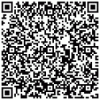
Ati Radeon HD3850/3870
w Ati AMD
Napisano · Edytowane przez Shake
Włącz cleartype, lub powrót do 7.11 :)